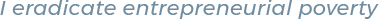There are many different types of websites. Marketing (think brochure), E-commerce (think eBay), Informational (think Wikipedia), Data Collection (think of the countless forms you fill out with those annoying required fields), etc.
Regardless of the type of site you have, the key to a successful user experience is trust. They must trust that your site is safe, secure, effective, reliable, friendly, the list goes on and one.
Here are the three critical things to consider for users to trust your website. And by default to trust you:
Pictures
The rule of thumb is the more the better. You don’t want to have a cluster F of pictures all over the place, but the more pictures of the product you are selling the more trust and confidence the visitor will have in the product. If you have a marketing site for a personal brand, tons of personal pictures work the same way. Check out how many pictures I have on the main blog navigation of my site, or my home page for that matter. The more pictures, the more connection.
Keep It Clean
This seems counter intuitive to having more pictures, but its not. We all have more confidence in clean, organized things. Do you have more confidence in a chef with a messy or clean kitchen? How about an executive with a messy or a clean desk? How about a solider with a messy or clean uniform? Clean wins. Every. Single. Time. Have a clean website. And in the spirit of “clean” you may want to avoid the porn too. . . albeit it works for me.
Go Generic
Ever visit a beautiful website and then can’t figure out how the hell to navigate the damn thing? Chances are you didn’t stay long, and chances are you didn’t ever go back. You need to make your website easy to navigate (it builds trust and confidence), and the trick is to simply give people what they expect. Follow the standard navigation formats of all the major sites and you’ll be served well. You know. . . navigation at the top with drop down, log-in at the top right, clicking on the company logo returns to the home page, etc.